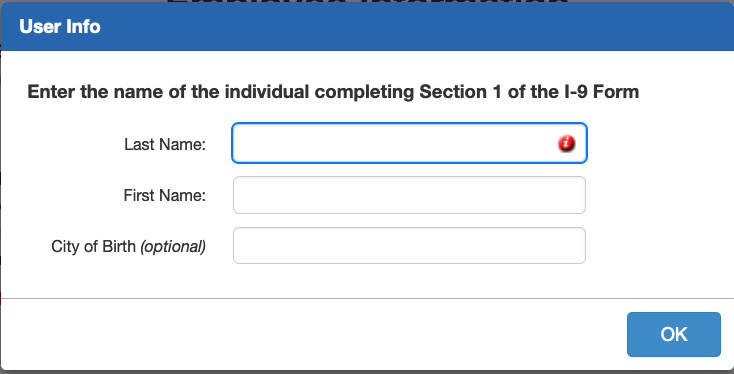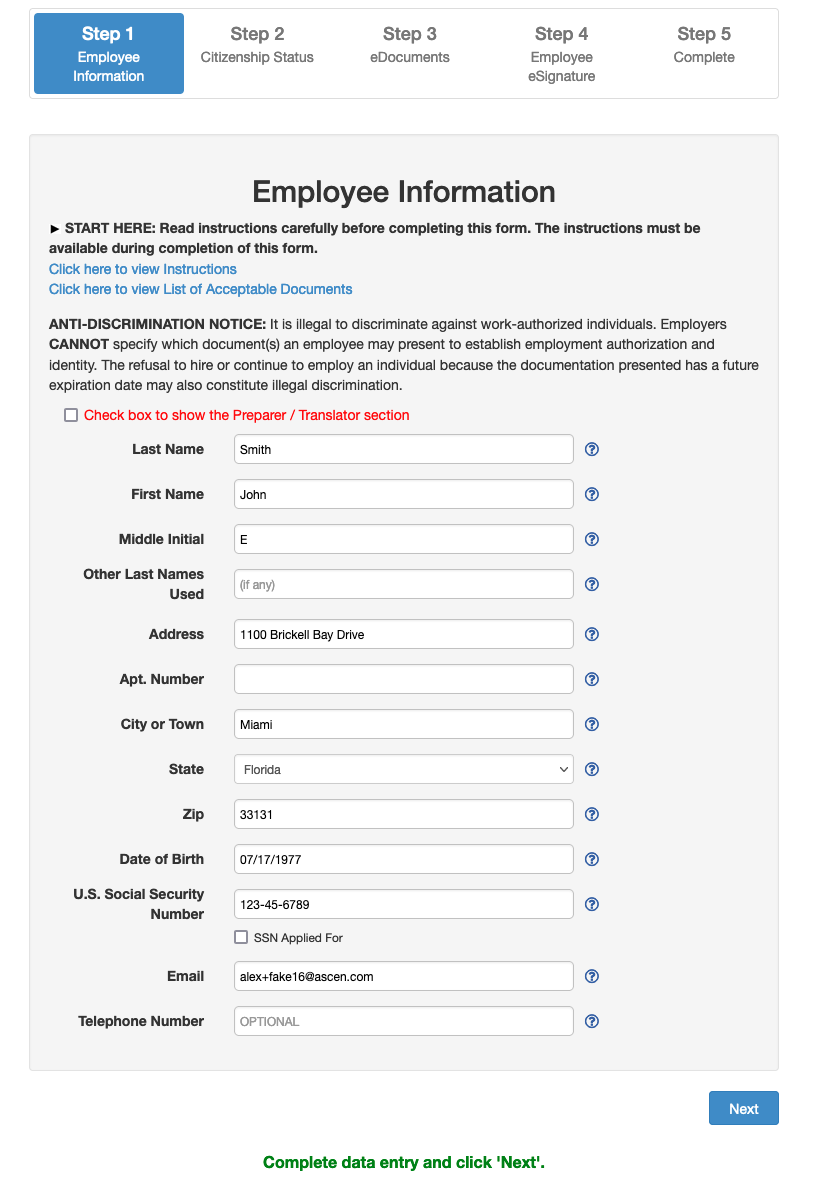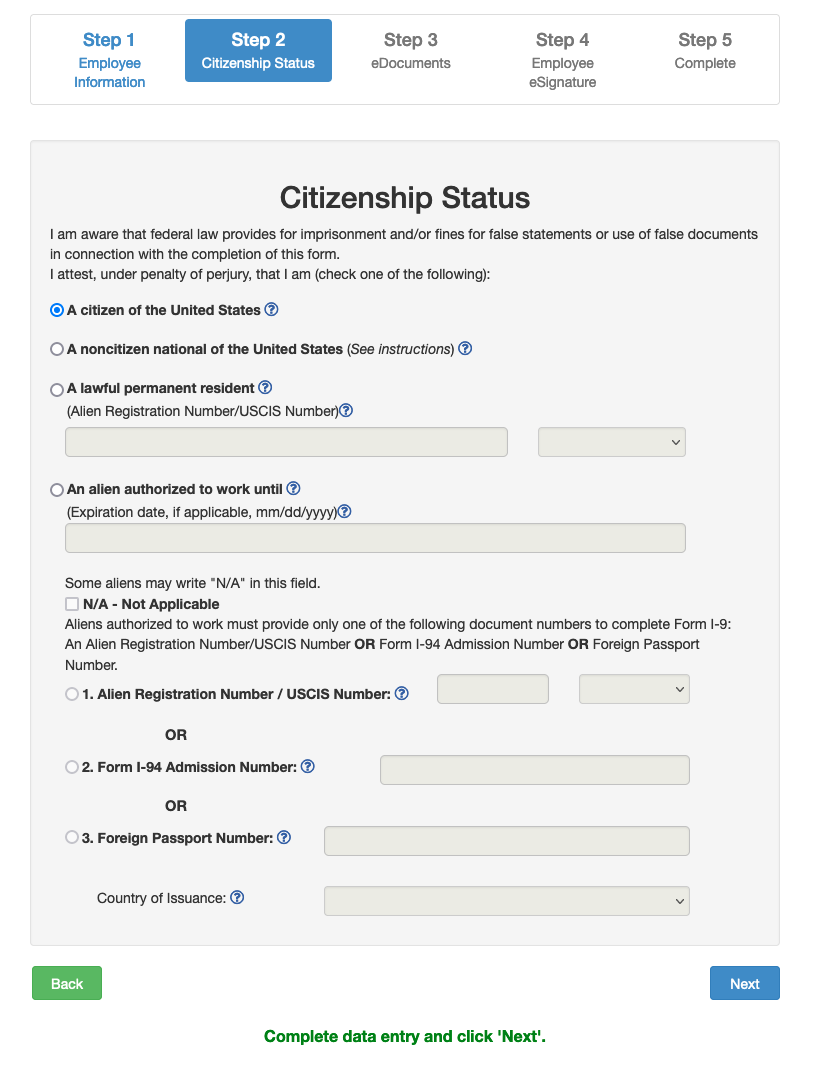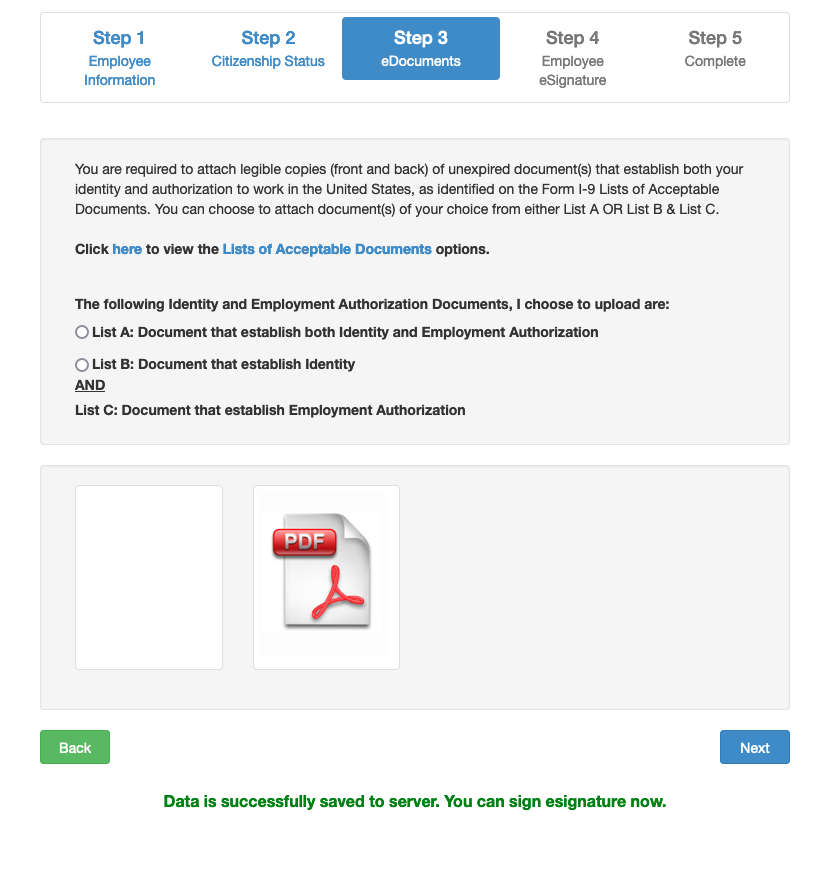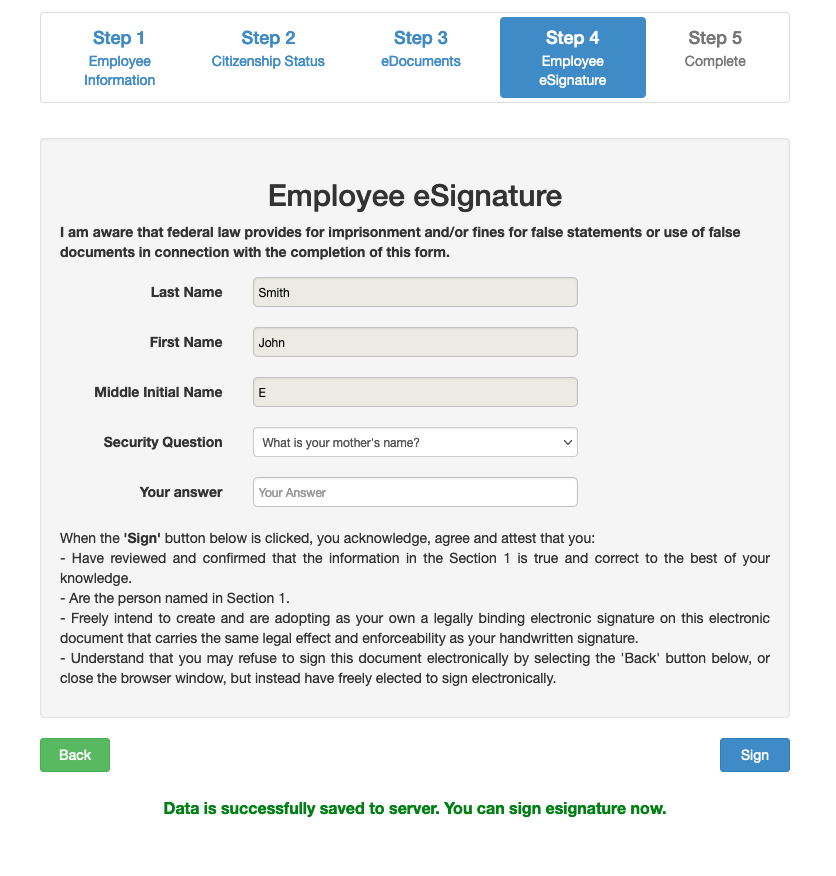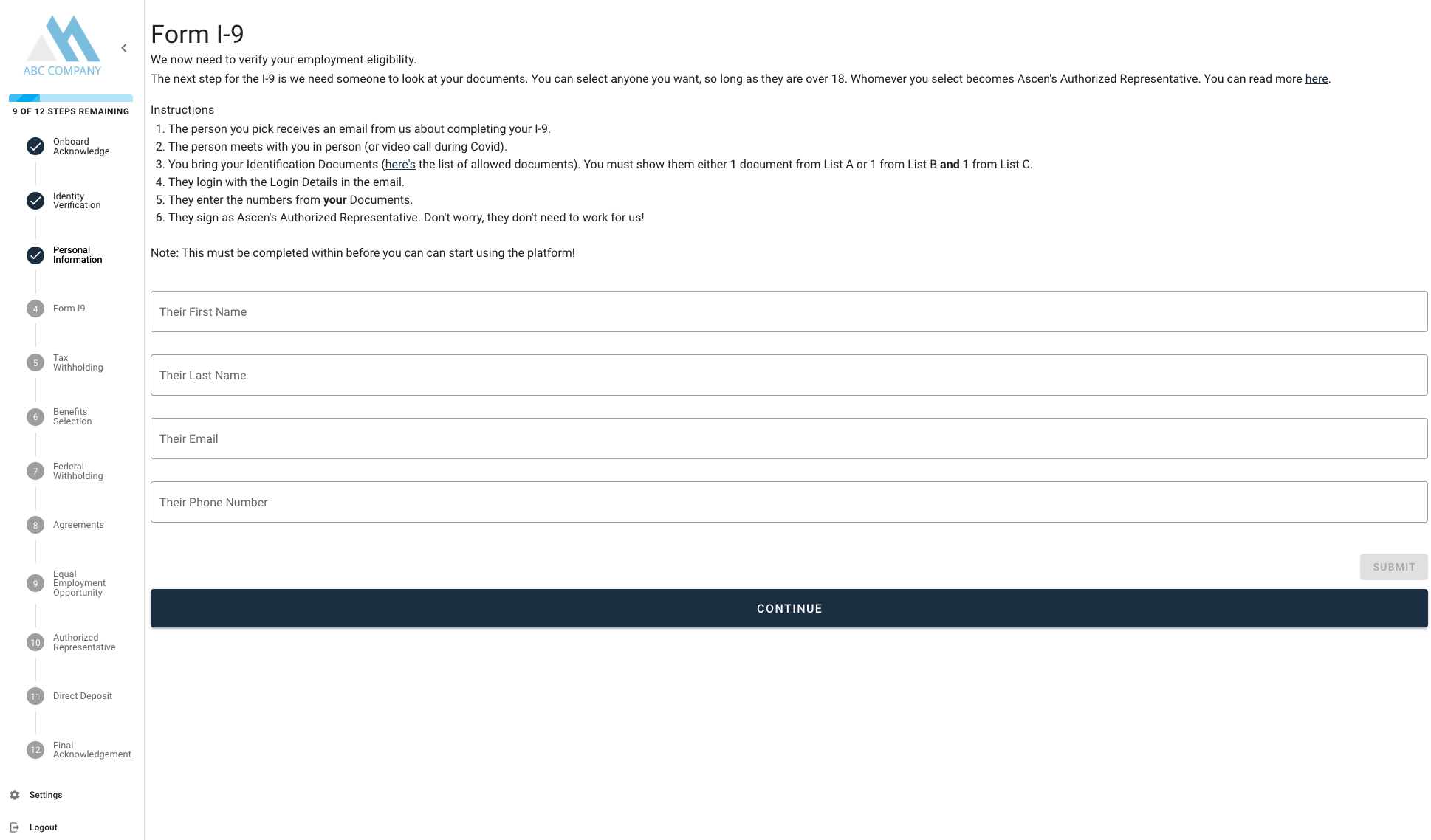How do I complete the Form I-9?
Please type in your Last and First Name in the User Info box, the click "OK.'
The employee information screen should be filled out automatically. However, please double check that the information is correct. If it, please click "Next."
[NOTE: Avoid clicking "Check box to show Preparer / Translator section," unless a preparer or translator has assisted you with the I-9]
Please choose the appropriate citizenship status:
Upload the appropriate documents, either one List A document, or a combination of a List B and List C document.
Please see the full list of acceptable documents here: https://www.uscis.gov/i-9-central/form-i-9-acceptable-documents]
Upload a List A document if you have a passport, green card, or any other List A document.
or
Upload a combination of List B and List C documents if you have a driver's license and social security card, or any other List B and C documents.
Answer the security question and click "sign."
Section 2 of your I-9 will need to be filled out by your authorized representative. If this field is blank, please add the contact information of someone you know who is over 18. This person will then receive an email and text invite to complete section 2 of the I-9.
If this field is already filled out, please wait for the designated authorized representative to complete section 2: