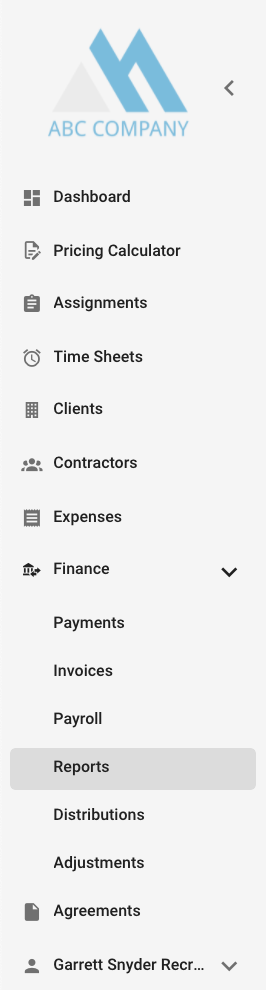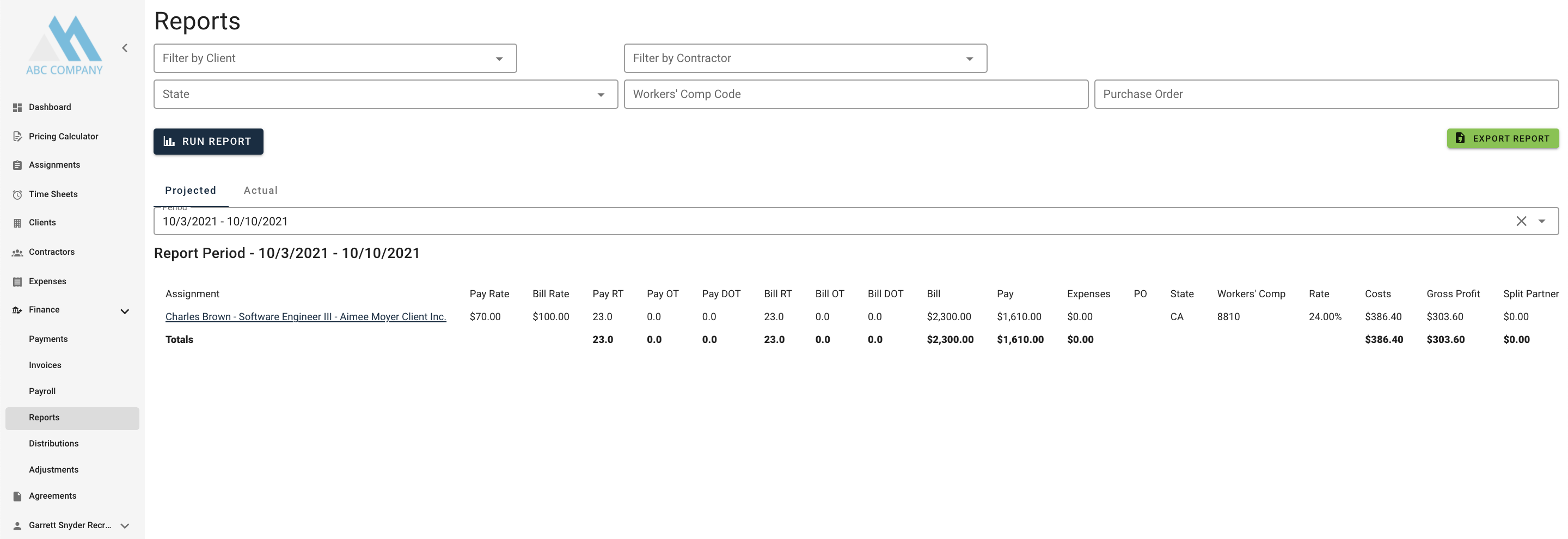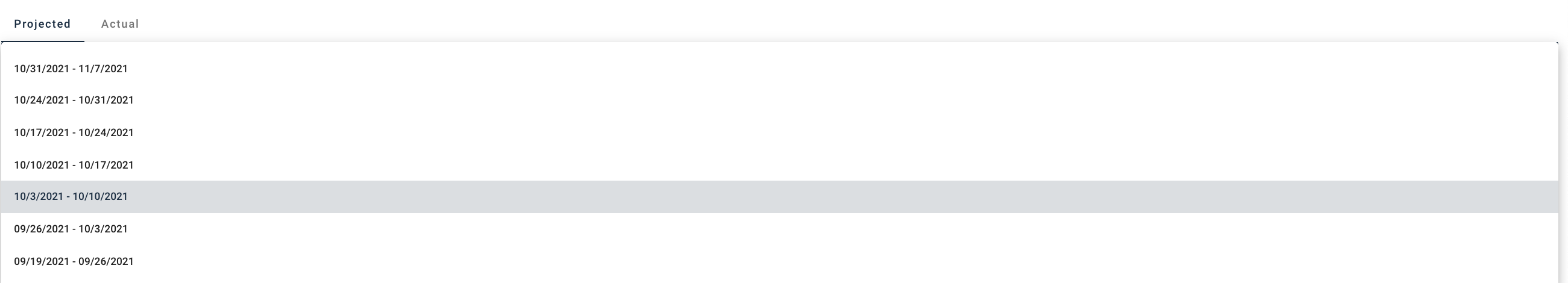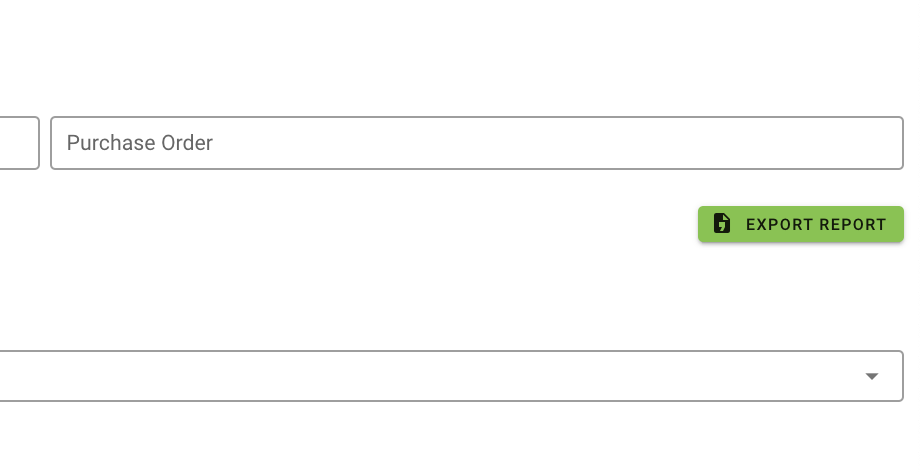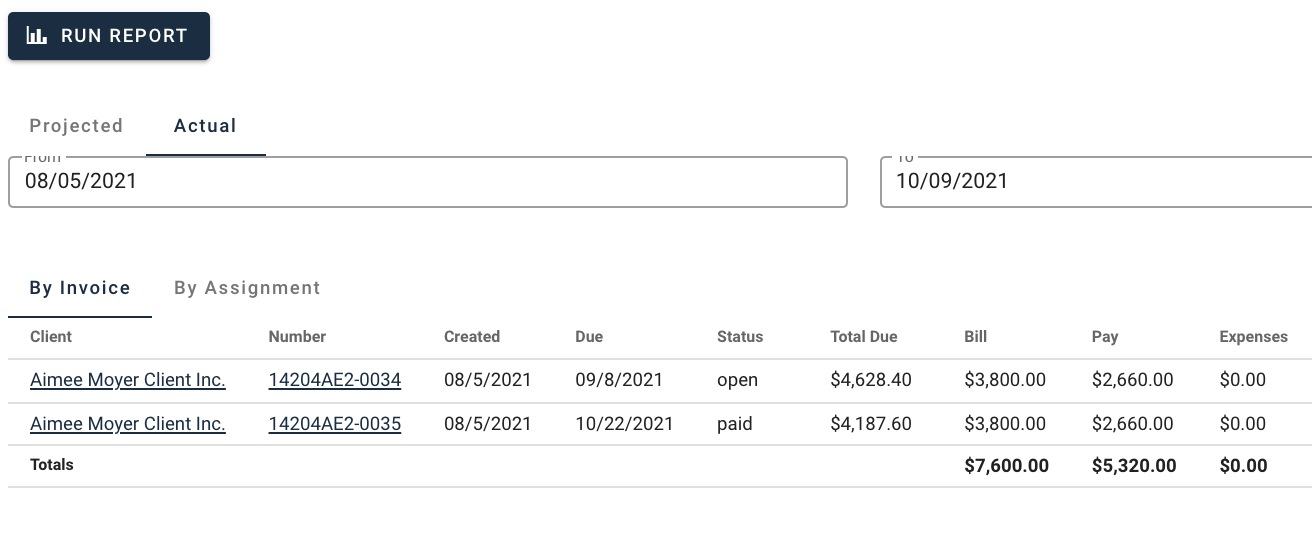How Do I View Reports?
Edited
To view reports, please click "finance" on the left-hand menu, then "reports."
To view projected reports, click the "projected" tab, then "run report."
Reports can be filtered by client, contractor, state, worker's comp code, and purchase order.
Most importantly, reports can be filtered by the period menu.
To view reports for all time periods, click the X on the far right side of the period menu:
The reports section displays info such as the pay rate, the bill rate, as well as the total pay and total bill amount.
Reports can be exported to CSV by clicking the green "export report" button on the right side:
After invoices have been generated (usually on Thursdays,) the invoices can be view by clicking the "actual" tab.